Future of Work Tech: The Ultimate Guide to Remote Collaboration
"Boost your remote team productivity with our ultimate guide! 'Future of Work Tech: The Ultimate Guide to Remote Collaboration' dives into the top remote collaboration tools and best practices for seamless teamwork. Learn how to optimize your virtual meetings, streamline project management, and enhance communication strategies for a more efficient remote work experience.
5/8/20243 min read
Hey everyone! So, the way we work has totally shifted, right? More and more of us are working remotely, and that means we really need to get good at using remote collaboration tools. It's not just a nice-to-have anymore; it's essential for staying productive and keeping the communication flowing. So, let's dive into the key tools and strategies that are crucial for team success in 2024.
The Importance of Effective Remote Collaboration:
Working remotely has its perks, for sure – think flexible hours and no commute! But it also comes with its own set of challenges. We're talking about staying connected, keeping projects on track, and making sure everyone has access to the files they need. The good news is that more and more companies are embracing remote work, which means there's a growing emphasis on finding what works.
To make remote work, you need a few things in place:
Seamless communication: You've got to be able to talk to your team, and quickly.
Solid project management: Everyone needs to know what they're
doing and when it's due.
Easy file sharing: No more "I can't find that document" excuses!
Key Categories of Remote Collaboration Tools:
Let's break down the tool categories:
Video Conferencing Platforms: Tools like Zoom, Microsoft Teams, and Google Meet are lifesavers. They let you see your teammates face-to-face (virtually, of course!), which helps build those connections and avoids misunderstandings.
Project Management Software: Think of Asana, Trello, and Monday.com as your team's central organizer. They help you map out projects, assign tasks, track progress, and keep everyone on the same page.
Communication and Messaging Apps: Slack and Discord are great for quick questions, updates, and general team chatter. They keep everyone connected throughout the day and help maintain team culture.
Cloud-Based File Sharing and Collaboration: Google Drive, Dropbox, and Microsoft OneDrive make it easy to share files, work on documents together in real-time, and keep everything organized in the cloud.
Whiteboarding Tools: For those brainstorming sessions, tools like Miro and Mural let you get creative, visualize ideas, and collaborate as if you were all in the same room.
Time Tracking Software: If you need to track how long tasks take, there are apps for that!
Best Practices for Remote Collaboration:
Okay, so you've got the tools. Now, how do you use them effectively? Here are some tips:
Set clear communication rules: Let your team know how and when to best reach you and when you are available.
Use video often: Don't underestimate the power of seeing your teammates' faces.
Use project management tools: This is key for keeping everyone aligned and accountable.
Build a culture of trust: Encourage open communication, feedback, and support.
Share calendars: Knowing when your teammates are available is super helpful.
The Future of Remote Collaboration:
What's next? Well, things are only going to get more interesting. Imagine using augmented reality (AR) or virtual reality (VR) to collaborate with colleagues from all over the world!
And AI is already starting to help with things like meeting summaries and automated task management
Remote collaboration tools are a must-have in today's world of work. By getting good at using these tools and following some best practices, teams can communicate effectively, stay productive, and collaborate seamlessly.
And be sure to keep checking Tech Product Mastery for more tips and insights on the future of work!
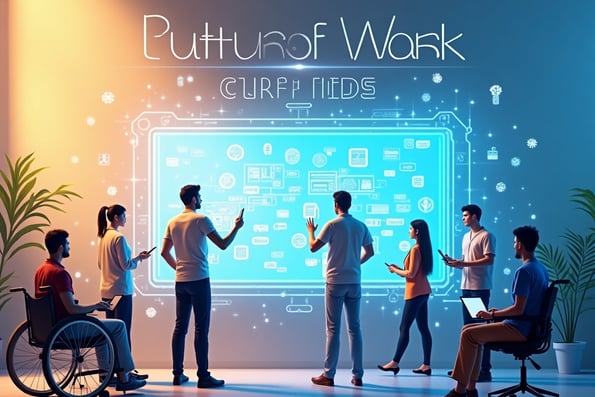









Tech reviews, tutorials
